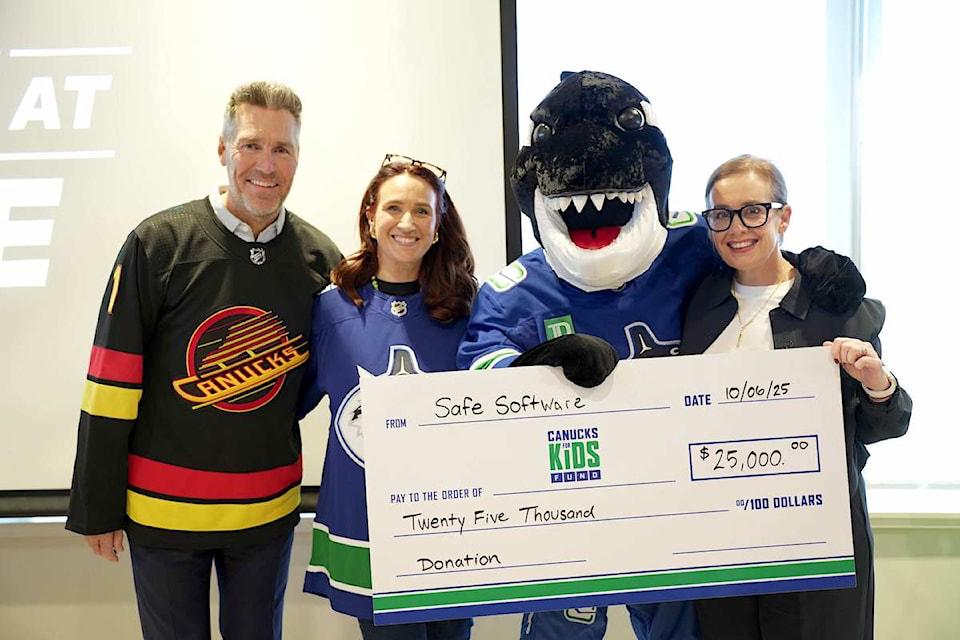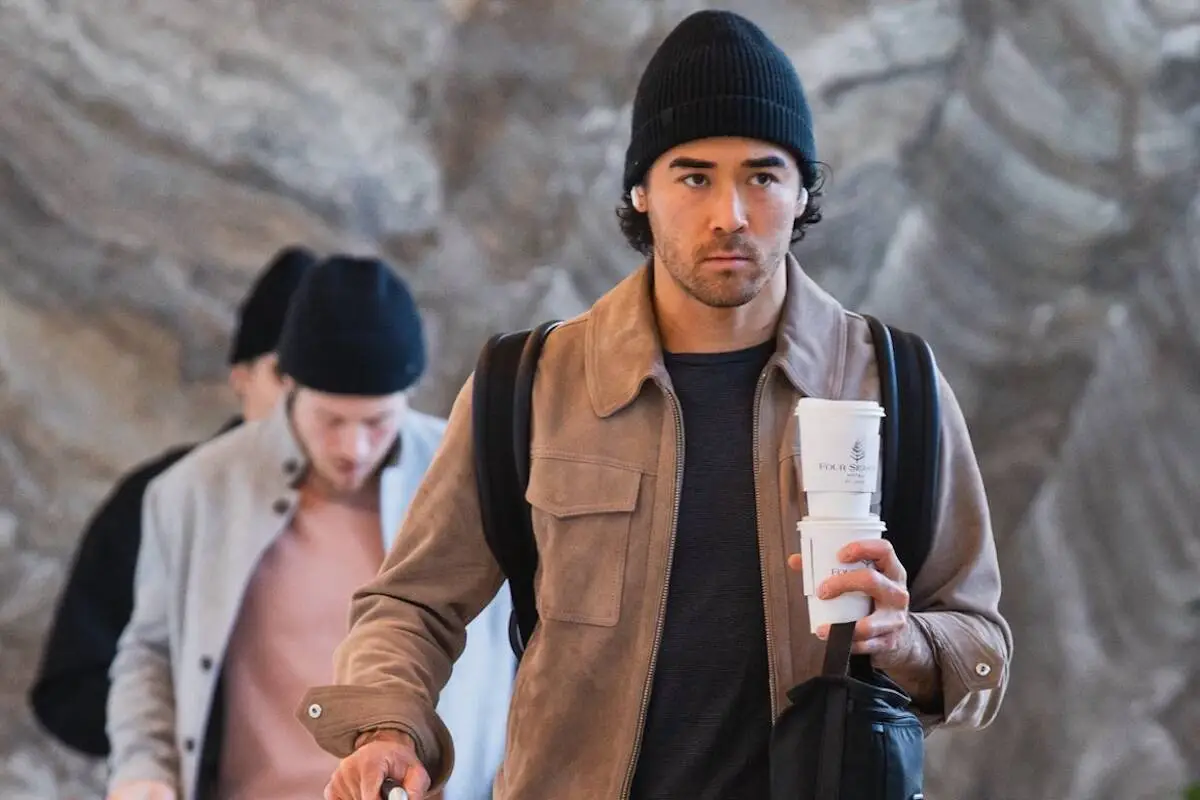A Common Modern-Day Frustration
You unplug your phone at 100% in the morning—and by mid-afternoon, it’s already gasping for charge. Sound familiar? Rapid battery drain is one of the most common issues faced by smartphone users today, regardless of brand or model. But the good news? Most causes are fixable—and often, preventable.
This article dives into the everyday reasons your phone battery might be draining faster than it should, and how you can extend its life with simple changes to habits and settings.
1. Bright Screens and High Refresh Rates
Problem:
The brighter your screen and the higher the refresh rate (especially in newer phones), the more energy your device consumes.
Fix:
- Lower screen brightness or use adaptive brightness settings.
- Reduce screen timeout to 30 seconds or less.
- If your phone has a high refresh rate (e.g., 120Hz), consider switching to 60Hz in regular use.
2. Background Apps and Services
Problem:
Apps running in the background—even when you’re not actively using them—consume both battery and data. Social media apps, email sync, and fitness trackers are common culprits.
Fix:
- Review background app activity in your phone’s battery settings.
- Restrict background data for non-essential apps.
- Turn off automatic syncing for emails and apps when not needed.
3. Poor Signal Strength
Problem:
When your phone struggles to find a signal (especially in low-coverage areas), it increases power to the antenna, draining your battery faster.
Fix:
- Enable Airplane Mode in areas with poor reception if you’re not using mobile data.
- Use Wi-Fi instead of mobile data when available.
- Consider a signal booster if weak reception is frequent at home or work.
4. Outdated Software and Apps
Problem:
Older software or buggy apps may not be optimized for your device, leading to unnecessary battery usage.
Fix:
- Regularly update your phone’s OS and installed apps.
- Remove apps you no longer use—they may still run services in the background.
5. Location, Bluetooth, and Wi-Fi Always On
Problem:
Constantly scanning for GPS, Bluetooth devices, or Wi-Fi networks can put a strain on your battery.
Fix:
- Turn off Location, Bluetooth, and Wi-Fi when not in use.
- Use Battery Saver or Power Saving Mode to manage these settings automatically.
- Set apps to use location services only when in use (not “Always”).
6. Too Many Notifications
Problem:
Frequent push notifications wake up your screen and trigger vibration/sound, which affects battery life over time.
Fix:
- Disable push notifications for non-essential apps.
- Use “Do Not Disturb” mode during specific hours.
7. Old Battery Health
Problem:
Over time, lithium-ion batteries degrade. If your phone is more than two years old, it may simply be a case of natural battery aging.
Fix:
- Check your battery health in settings (available on most modern phones).
- If the health has dropped below 80%, consider a battery replacement rather than buying a new phone.
8. Charging Habits That Hurt
Problem:
Consistently overcharging or using cheap, third-party chargers can harm your battery in the long run.
Fix:
- Use certified, high-quality chargers.
- Avoid charging your phone overnight every day.
- Keep the battery between 20–80% for optimal longevity.
9. Widgets and Live Wallpapers
Problem:
That animated wallpaper or always-on weather widget may look cool—but it costs you in power.
Fix:
- Switch to a static wallpaper.
- Remove unnecessary widgets from your home screen.
10. Battery-Hungry Features and Apps
Problem:
Apps like TikTok, YouTube, Instagram, and navigation apps consume a lot of power due to continuous screen usage, GPS, and high data demands.
Fix:
- Limit screen time for such apps or use the “Battery Usage” section to spot and manage the biggest drains.
- Use Lite versions of popular apps where available.
Final Thoughts: Small Tweaks, Big Impact
Fast-draining batteries are annoying—but rarely unsolvable. With a few mindful adjustments to settings, usage habits, and charging behavior, you can significantly improve your phone’s battery life without sacrificing performance.
And remember, battery care is a long game. A little attention today can add months—or even years—to your phone’s usability tomorrow.