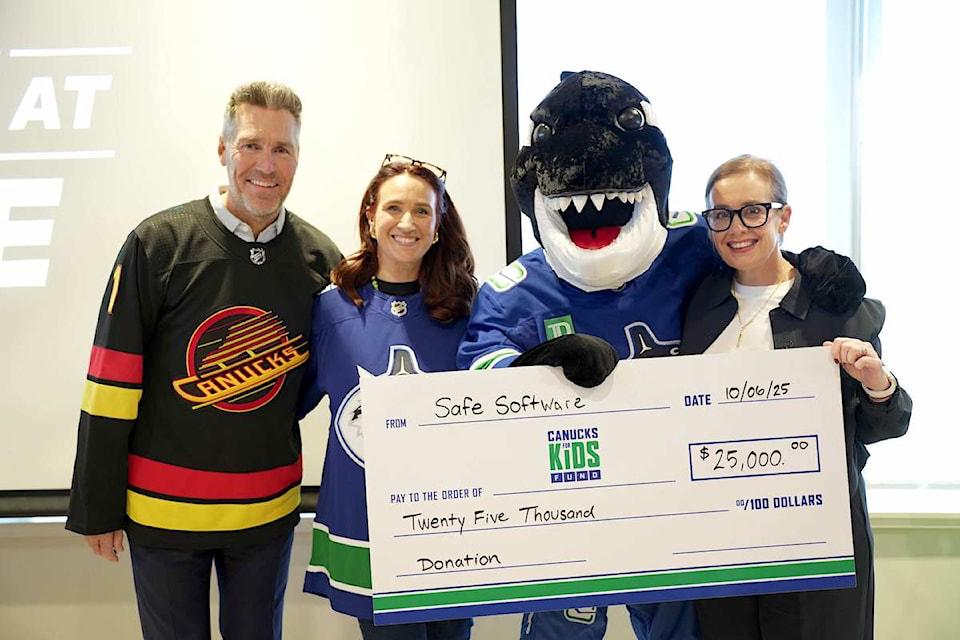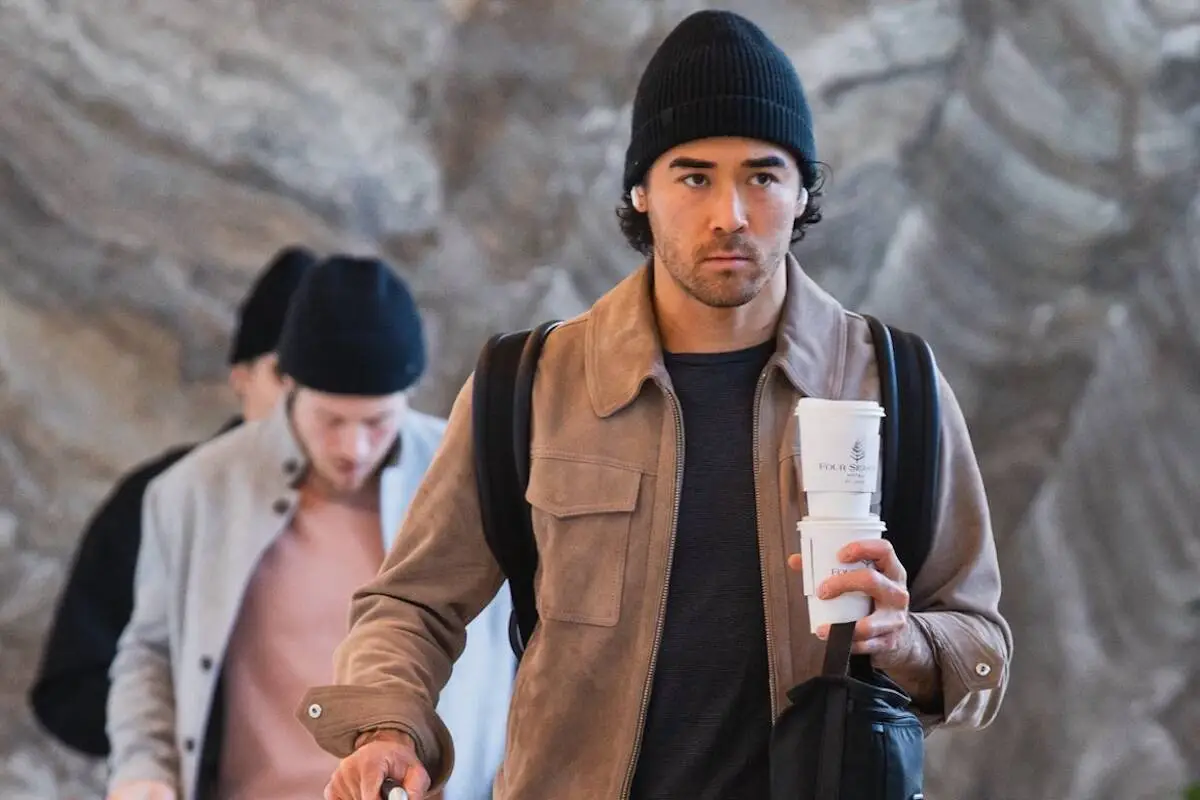We Organize Our Homes—But What About Our Digital Spaces?
You might not see it, but it’s there—lurking behind every screen: forgotten files, unused apps, duplicate photos, endless unread emails. Digital clutter is the modern-day junk drawer, and it grows silently, slowing devices, sapping productivity, and adding invisible stress.
The good news? A clean, intentional digital life is just as satisfying as tidying your home—and often easier to maintain.
What Is Digital Clutter, Really?
Digital clutter isn’t just a storage problem. It’s mental noise created by too many digital inputs competing for your attention. This includes:
- Overflowing inboxes
- Thousands of unorganized photos
- Unused apps and software
- Desktops crowded with random files
- Cloud drives packed with duplicates
- Notifications from apps you forgot you had
Like a messy closet, it may not seem urgent—but over time, it leads to slower devices, poor focus, security risks, and even anxiety.
Why It Matters: The Hidden Cost of a Cluttered Digital Life
- Productivity suffers: Searching through clutter costs you time and energy.
- Devices slow down: Unnecessary files and apps eat memory and battery.
- Security risks increase: Forgotten accounts and apps may be outdated or vulnerable.
- Mental clarity drops: Constant alerts and visual chaos affect your ability to focus.
In short, digital mess affects both your tech and your wellbeing.
Step-by-Step: How to Clean Your Digital Life
Here’s how to get started—with practical, manageable steps:
1. Start with Your Desktop and Downloads Folder
This is digital Ground Zero.
- Delete screenshots, installers, and random documents.
- Move important files into folders.
- Set your Downloads folder to auto-clean every 30 days (most systems allow this).
Tip: A clean desktop equals a faster startup and a calmer mind.
2. Tame Your Inbox
You don’t have to hit “Inbox Zero,” but you can stop the flood.
- Unsubscribe from newsletters you never read (use tools like Unroll.Me).
- Set rules or filters to sort emails automatically.
- Archive or delete anything older than 6 months—chances are, it’s obsolete.
Tip: Mark one hour this week as your “email cleanup sprint.”
3. Audit Your Apps
How many apps have you not opened in 3 months?
- Uninstall what you don’t use.
- On phones, check battery usage and storage to identify hidden resource hogs.
- On computers, remove outdated software and browser extensions.
Tip: Less clutter = faster device + better security.
4. Organize Your Cloud Storage
Whether you use Google Drive, iCloud, Dropbox, or OneDrive—it fills up fast.
- Delete duplicate or blurry photos.
- Group files into folders by category (Work, Personal, Travel, etc.).
- Use searchable file names like “Tax_2024.pdf” or “Invoice_June23.png”.
Tip: Set a recurring reminder every month to clear or file new uploads.
5. Turn Off Non-Essential Notifications
Constant pings are not only annoying—they interrupt your flow.
- Go to your device’s notification settings and disable alerts for anything non-urgent.
- Keep only what’s essential: messages, calls, calendars.
Tip: Quiet devices = better focus and less stress.
6. Secure and Streamline Your Digital Accounts
The average person has over 100 online accounts. Time to take control.
- Use a password manager like 1Password or Bitwarden.
- Delete old accounts you no longer use.
- Enable two-factor authentication on key platforms.
Tip: A leaner digital footprint = better digital hygiene and safety.
How Often Should You Declutter Digitally?
Think of digital decluttering like laundry or dishwashing—it’s best done regularly in small batches.
- Weekly: Clear your desktop and inbox
- Monthly: Review apps and storage
- Quarterly: Clean cloud drives and back up files
- Annually: Do a full system check and archive old content
Final Thoughts: Digital Decluttering = Digital Freedom
Cleaning up your digital life is more than a productivity hack—it’s a wellness ritual. It helps you stay focused, in control, and less overwhelmed in a world that’s always online.
Take 20 minutes today to clear just one area. You’ll be surprised how quickly order and calm follow.
Ready to reclaim your digital space?
Start small. Stay consistent. And let clarity take the lead.