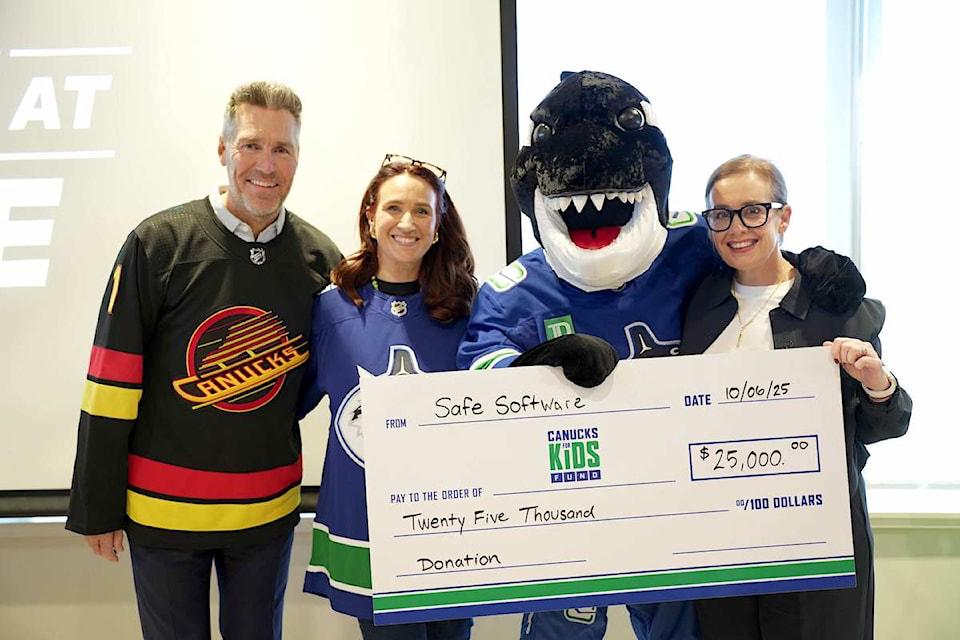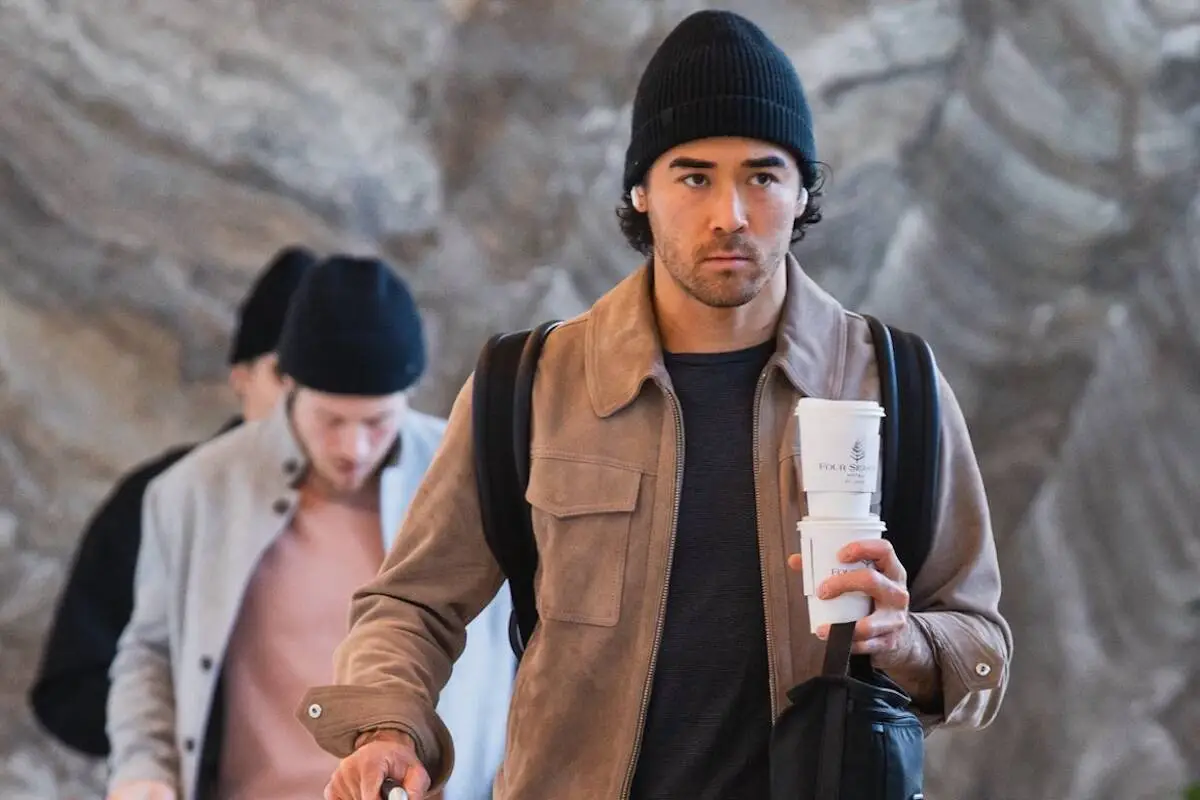Ever felt like your once-speedy phone now moves at a snail’s pace? You’re not imagining it.
Even the best smartphones slow down with time—but not necessarily because they’re old. The real reasons lie in how your device ages both inside (software and storage) and out (hardware wear). The good news? You don’t need to rush for an upgrade. Understanding why phones slow down can help you take simple, smart steps to extend their life.
1. Storage Gets Full—and That Matters More Than You Think
Your phone works a lot like your brain: the more cluttered it gets, the harder it becomes to function.
Apps, photos, videos, system files, and cached data pile up fast. When your storage gets close to full (usually over 80–90%), your phone has less space to temporarily store and manage tasks—slowing down performance.
What you can do:
- Regularly delete unused apps, duplicate photos, and downloads.
- Use cloud storage for backups.
- Clear your app cache every few weeks.
2. Battery Health Directly Affects Speed
Batteries age with every charge cycle. Over time, they hold less charge and deliver power less efficiently.
Some phone makers (like Apple) even throttle performance on older devices with weak batteries to avoid unexpected shutdowns. The result? Slower processing.
What you can do:
- Check your battery health in settings (if available).
- Avoid full 0–100% charges every day; 20–80% is healthier long-term.
- Replace the battery if it’s below 80% health and your phone feels sluggish.
3. Apps Are Getting Heavier
New app updates come optimized for newer hardware—not older devices.
Social media apps, games, and even browsers often introduce more animations, features, and background processes. These updates demand more from your phone’s RAM and processor.
What you can do:
- Disable auto-updates for heavy apps.
- Use “lite” versions (like Facebook Lite or Gmail Go) when possible.
- Limit background app refresh in settings to reduce load.
4. Too Many Background Processes Drain Resources
Notifications, location tracking, syncing, widgets, and active apps quietly run in the background—even when you’re not using them.
This constant activity consumes memory and processing power, making your phone feel slower.
What you can do:
- Close unused apps instead of leaving them open.
- Turn off background activity for apps that don’t need it.
- Restart your phone every few days to clear memory and reset processes.
5. Software Updates Aren’t Always Friendly to Older Phones
System updates are meant to enhance performance and security.
However, newer operating systems are often built with the latest hardware in mind. Installing them on older models can result in slower performance.
What you can do:
- Check reviews or forums before updating an older phone.
- If updates cause issues, consider a factory reset (after backing up data) to start fresh.
- Disable unnecessary visual effects and transitions in accessibility settings.
6. Heat and Dust Affect Hardware Over Time
Phones are mini-computers—and like any machine, they’re sensitive to heat and grime.
Dust in charging ports, overheating due to gaming or sunlight, and worn-out thermal paste can all degrade performance.
What you can do:
- Avoid charging in hot places or using the phone while it charges.
- Keep your phone clean—especially the ports and speakers.
- Use a case that helps with heat dissipation, not just aesthetics.
7. Too Many Notifications and Background Syncs
Frequent pings, auto-syncing across multiple email accounts, and constant app notifications slow down your system.
Every push alert and update wakes your processor from idle, draining both speed and battery.
What you can do:
- Turn off notifications for non-essential apps.
- Set email and app sync to manual or scheduled intervals.
- Use Focus or Do Not Disturb modes during the day.
Final Thought: A Slower Phone Doesn’t Mean It’s Dead
You don’t always need a new phone—just a smarter way of using your current one.
Clearing clutter, managing battery health, tweaking settings, and staying mindful of updates can bring your device back to life. With a little regular care, your phone can feel faster, last longer, and work smarter for your everyday needs.